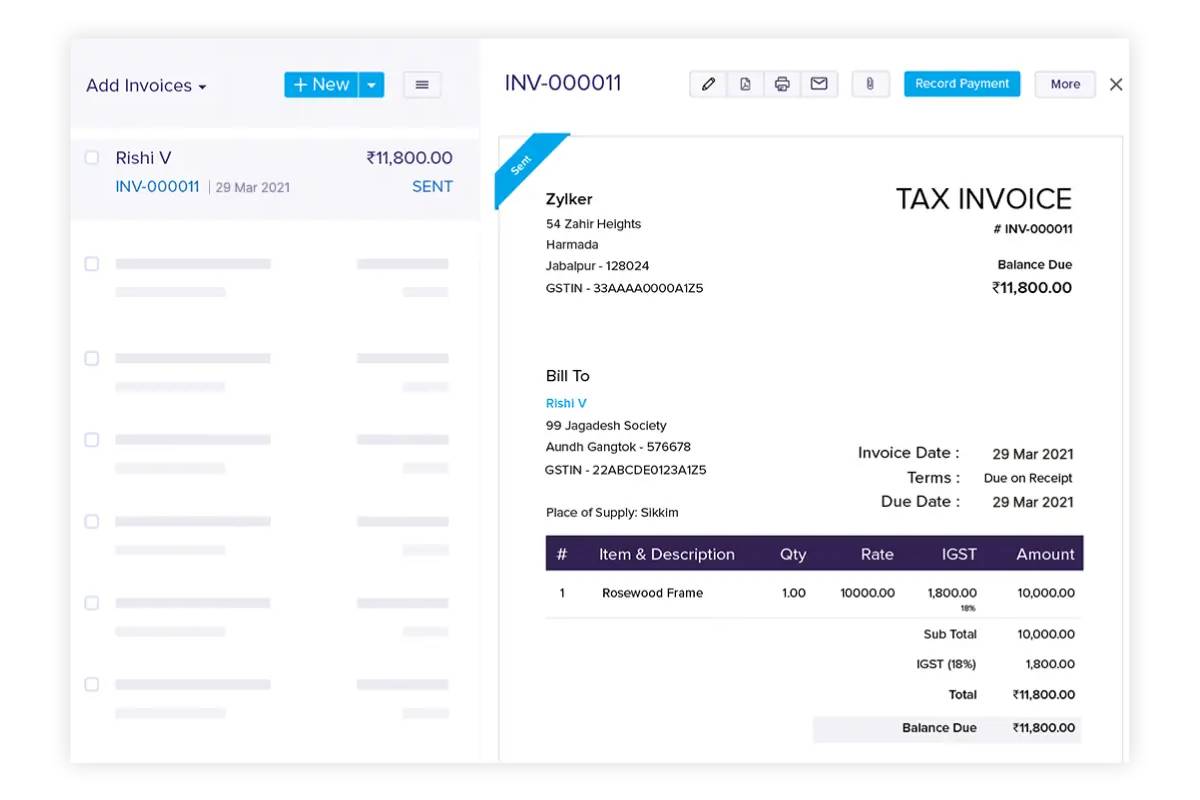Equipment and Software: Maximising Your Deductions
Imagine this: you’ve just bought a high-spec laptop to handle your design work. Maybe you’ve also subscribed to Adobe Creative Cloud, Zoom Pro, or project management tools like Trello Premium. These tools aren’t just costs — they’re essential to your business. But are you making the most of them at tax time?
Too many freelancers and small business owners miss out on valuable tax deductions simply because they’re not sure what qualifies. That shiny new MacBook? It could be claimed through capital allowances. Your software subscriptions? Definitely a business expense.
This guide will explain everything you need to know about deducting the cost of equipment and software, including how to claim, what records to keep, and how to avoid HMRC red flags. Whether you’re just getting started or looking to optimise your existing setup, you’ll leave with clarity and confidence.
Let’s make sure you’re not paying more tax than you need to.
Understanding the Basics: Equipment vs. Software
What Qualifies as Equipment?
In HMRC terms, equipment is usually considered a capital asset — something that lasts more than a year and is used in your business.
This includes:
- Computers and laptops
- Printers, cameras, and lighting gear
- Mobile phones and tablets
- Office furniture (desks, chairs, shelving)
- Tools and machinery for your trade
You can’t usually deduct the full cost of capital items as a regular business expense — instead, you claim a portion through capital allowances (we’ll explain more shortly).
What About Software?
Software can be a bit more flexible:
- Subscription-based tools (e.g. Adobe, Xero, Canva Pro): Usually classed as revenue expenses, which are 100% deductible in the year you pay.
- Purchased software licences (e.g. one-off payment for a design app): Often classed as capital expenditure, treated similarly to equipment.
The key difference is whether it’s a one-off capital cost or an ongoing operational one.
Capital Allowances Explained

What Are Capital Allowances?
Capital allowances let you deduct the cost of capital assets from your profits before tax. You won’t necessarily claim the entire amount at once — unless the Annual Investment Allowance (AIA) covers it.
Annual Investment Allowance (AIA)
AIA allows you to claim 100% of the cost of qualifying equipment (up to a generous limit of £1 million per year) in the year you buy it.
Eligible under AIA:
- Computers and phones
- Office furniture
- Tools and business-specific equipment
- Purchased software (depending on usage and licensing)
Not eligible under AIA:
- Items bought for personal use
- Cars (different rules apply)
- Land and buildings
Example: You buy a desktop PC for £1,200 to use exclusively for business. Using AIA, you can deduct the full £1,200 from your taxable profit.
Claiming Equipment: How It Works
Step 1: Record the Purchase
Keep the invoice, payment confirmation, and delivery note.
Ensure it shows:
- Item description
- Cost (with VAT if applicable)
- Date of purchase
- Supplier details
Step 2: Determine Business Use
If the item is used only for business, you can claim the full cost. If it’s mixed-use (say, you use your laptop for Netflix too), apportion the business percentage reasonably, and be prepared to justify it.
Tip: 80% business use is a common estimate for shared devices, but err on the side of caution.
Step 3: Apply AIA (or Capital Allowances)
- If under £1 million: claim full amount using AIA
- If over: spread across several years using writing down allowances (WDA)
Your accounting software or tax advisor can help calculate these amounts precisely.
Claiming Software Expenses
Ongoing Subscriptions
Most freelancers use at least a handful of digital tools monthly. These are considered day-to-day running costs, and you can deduct them fully as revenue expenses.
Examples of claimable software subscriptions:
- Adobe Creative Cloud
- Microsoft 365
- Zoom or Google Meet
- Grammarly or Hemingway
- QuickBooks, Xero, or FreeAgent
- Asana, Trello, or Notion
Note: Even cloud-based file storage (e.g. Dropbox, Google Drive) is deductible if used for business.
Just make sure you’re not claiming for personal-use-only tools — HMRC is clear that dual-use expenses must be split fairly.
One-Off Licences
Software purchased with a one-time licence and used over multiple years might be treated as a capital asset and claimed via AIA or capital allowances.
Always review your invoice and usage to see which category applies.
Mobile Phones and Devices: The Grey Area

Here’s where it gets tricky. Many freelancers use one device for both work and personal tasks.
HMRC Approach:
- If used solely for business, you can claim 100% of the cost and running expenses.
- If mixed-use, only claim the business proportion (based on time, usage, or function).
What You Can Claim:
- A percentage of your monthly phone bill
- Cost of a business-only phone
- Mobile data used for work (tethering, remote uploads, Zoom calls)
Keep usage logs or monthly estimates if you split your time between business and personal use. It’s not an exact science, but HMRC expects “reasonable” judgment.
Tools and Equipment in Specific Industries
Creatives and Designers
- High-end monitors
- Styluses and tablets
- Industry-specific software (AutoCAD, Final Cut Pro)
- Camera gear, lighting, and backdrops
Tech and Developers
- Coding platforms (GitHub, JetBrains, VS Code extensions)
- Virtual machines and cloud computing
- Dual-screen setups or docking stations
Coaches and Consultants
- Webinar platforms (Zoom, StreamYard)
- CRM software
- E-learning tools or content creators like Kajabi or Teachable
As long as the tool is essential for delivering your service or running your business, it usually qualifies.
How to Keep HMRC-Compliant Records
Keeping thorough, tidy records is your best defence if HMRC ever comes knocking.
Best Practices:
- Scan receipts and invoices and store them digitally
- Keep a list of asset purchases, including usage percentages
- Use accounting tools like FreeAgent or QuickBooks to track assets
- Tag software subscriptions and tools clearly in your expense reports
HMRC recommends you retain these records for six years.
Real-Life Scenario: Sam the Freelance Videographer
Sam buys:
- A Canon DSLR (£2,000)
- A tripod and lighting kit (£800)
- A laptop (£1,400)
- Final Cut Pro (one-off software licence, £250)
- Adobe Creative Cloud (monthly subscription, £49)
Here’s how Sam claims:
- Laptop, camera, tripod = capital expenses, claimed under AIA
- Final Cut Pro = capital expense, claimed under AIA
- Adobe subscription = monthly revenue expense
Sam keeps all receipts, records how each item is used for work, and uploads them to his accounting platform. He deducts over £4,000 from his taxable profit, saving hundreds on his tax bill.
Mistakes to Avoid
- Claiming personal purchases without splitting the cost
- Forgetting to track subscriptions — they add up over the year
- Not claiming capital allowances for large purchases
- Overclaiming by estimating 100% business use for mixed items
- Throwing away receipts — even digital receipts need to be stored securely
Being too aggressive or too vague with deductions can result in penalties or HMRC challenges.
Conclusion: Tools of the Trade Deserve Tax Relief

Your equipment and software aren’t just expenses — they’re the very foundation of how you earn. Whether it’s a reliable laptop, a creative suite subscription, or industry-specific tools, each plays a vital role in how you deliver value.
By understanding the difference between capital allowances and software expenses and keeping clean, accurate records, you’re not just staying compliant—you’re giving your business the financial efficiency it deserves.
Recap:
- Use AIA to deduct the full cost of the equipment
- Treat subscriptions as revenue expenses
- Split mixed-use fairly to stay on HMRC’s good side
- Keep all receipts and records for at least 6 years