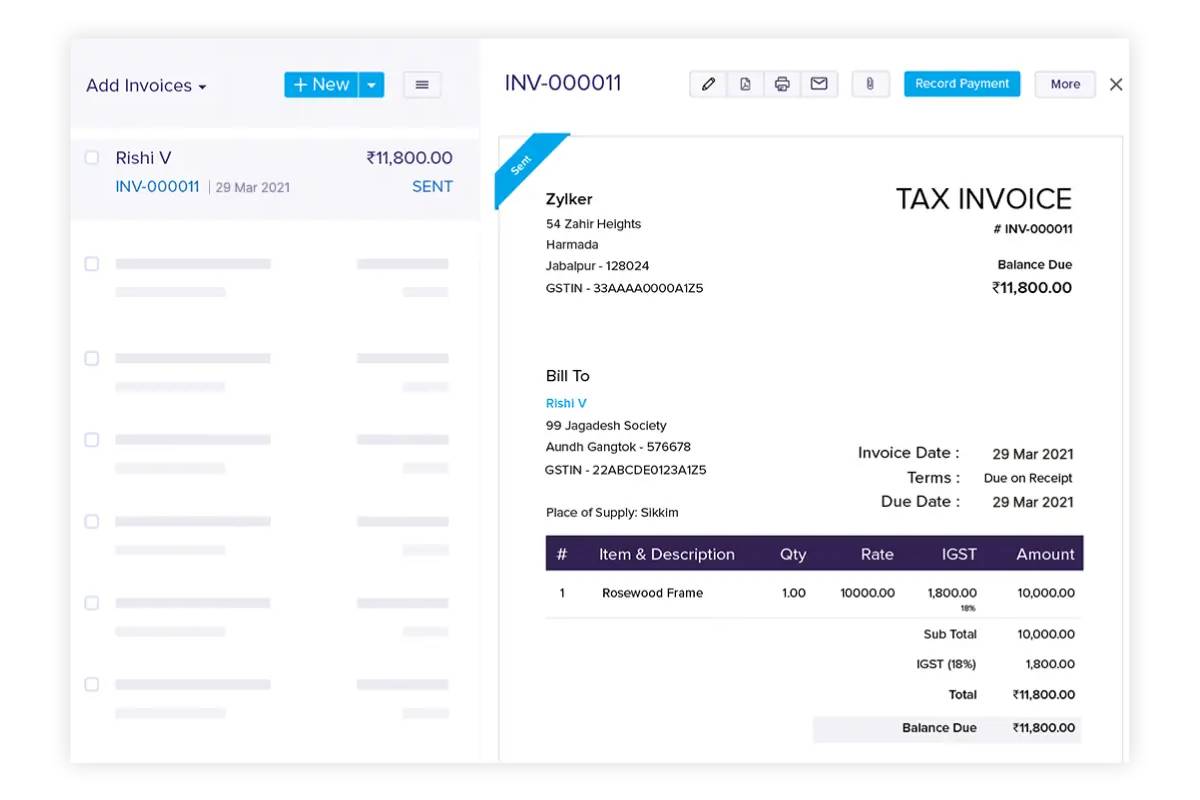
Choosing the Right Accounting Software
It’s a familiar story: you’re running a freelance business, juggling clients, projects, and deadlines — and somewhere in the chaos, financial admin takes a backseat. Then comes tax season, and you’re staring down a pile of receipts, half-filled spreadsheets, and a deadline breathing down your neck.
Sound familiar?
You’re not alone. In fact, for many freelancers and small business owners, accounting is the most dreaded part of the job. But here’s the good news: the right accounting software can take you from overwhelmed to organised, with less stress, better insights, and more time to focus on your actual work.
In this guide, we’ll walk through the key things to look for in bookkeeping apps, compare some of the best options out there, and help you find the right fit based on how you work. Whether you’re a designer, developer, copywriter or coach — there’s a tool out there made for you.
Let’s make accounting easier, smarter, and (dare we say?) satisfying.
Why You Need Accounting Software as a Freelancer
It’s Not Just About Tax
Sure, the obvious benefit is getting your Self Assessment or corporation tax return sorted. But great accounting software offers more than just tax prep.
Here’s what the right tool can do:
- Track income and expenses automatically
- Send professional invoices
- Chase late payments
- Calculate tax and National Insurance
- Submit VAT returns under Making Tax Digital
- Provide real-time insights into your business’s financial health
In short, it acts like a part-time bookkeeper in your pocket — minus the hourly rate.
Anecdote: Jane, a freelance illustrator, used to spend days manually updating a spreadsheet. After switching to FreeAgent, her tax return took just two hours, and she discovered £850 in overlooked expenses.
Key Features to Look for in Accounting Software
Not all bookkeeping apps are created equal. When choosing yours, consider your business size, workflow, and preferences.
1. User-Friendliness
If you’re not an accountant (and don’t want to become one), your software should be intuitive.
Look for:
- Clean dashboards
- Simple navigation
- Helpful tooltips and prompts
Bonus if it has a mobile app for logging expenses on the go.
2. Invoicing Capabilities

Can you:
- Create and send branded invoices?
- Automate recurring invoices?
- Track when invoices are viewed and paid?
The less time you spend chasing clients, the better.
3. Bank Feeds
Automatic bank feeds connect your business bank account to your software, pulling in transactions daily. There is no more manual entry, and there are fewer chances for mistakes.
Make sure your bank is supported (especially if you’re using digital banks like Starling, Monzo, or Tide).
4. Expense Tracking
Look for features that allow:
- Receipt scanning
- Categorising expenses
- Tagging transactions to clients or projects
The best tools help you claim every allowable expense with minimal fuss.
5. Tax Automation
Good software will:
- Calculate how much tax you owe in real-time
- Generate Self-Assessment or VAT reports
- Help you plan for Payments on Account
No more panic comes in January or July.
6. HMRC Integration
If you’re VAT-registered or planning to be, your software should be MTD-compatible, meaning it can submit returns directly to HMRC.
Comparing the Best Accounting Software for Freelancers
Let’s break down some of the most popular freelancer tools available in the UK today.
1. FreeAgent

Best for: UK-based freelancers and small businesses
Pros:
- Designed with freelancers in mind
- Excellent automation and invoicing tools
- Real-time tax estimates
- MTD-ready
- Free with certain NatWest, RBS, or Mettle accounts
Cons:
- Slight learning curve at first
- Limited customisation for larger or more complex businesses
Standout Feature: A tax timeline that tells you exactly what’s due and when.
2. QuickBooks Self-Employed
Best for: Sole traders needing mobile-first simplicity
Pros:
- User-friendly interface
- Great mobile app
- Auto mileage tracking
- Smart categorisation
Cons:
- No support for VAT returns
- Limited scalability if you grow into a limited company
Standout Feature: Auto-tracking of mileage for client visits.
3. Xero
Best for: Growing businesses or freelancers who outsource accounting
Pros:
- Feature-rich and scalable
- Excellent bank feed and reporting tools
- MTD-compliant for VAT
- App marketplace for integrations
Cons:
- Slightly more complex to use
- Pricier than competitors
Standout Feature: Customisable dashboards and reports.
4. Crunch
Best for: Freelancers wanting an all-in-one package with human support
Pros:
- Includes access to accountants
- Unlimited invoices and expenses
- Good client support
Cons:
- Monthly subscription includes more than software — overkill for some
- May be less flexible than DIY options
Standout Feature: Built-in accounting team support (not just software).
5. Zoho Books
Best for: Budget-conscious freelancers who love customisation
Pros:
- Affordable pricing
- Strong mobile app
- Good reporting and automation
Cons:
- VAT functionality is not as intuitive
- Not as widely used in the UK
Standout Feature: Highly customisable interface and workflows.
Choosing Based on Your Freelance Style
Let’s match tools to working styles. Which one sounds like you?
“I Just Want It Done With”
Go for: FreeAgent or QuickBooks Self-Employed
They’re easy to use, automate key tasks, and won’t drown you in jargon.
“I’m Growing and Want Serious Features”
Go for: Xero
It’s built to grow with your business and can handle more complex needs.
“I Want an Accountant, Too”
Go for: Crunch
It’s ideal if you want support bundled in with your software.
“I Love Customisation and Keeping Costs Down”
Go for: Zoho Books
Great for hands-on freelancers who want to tweak their setup and stay lean.
Tips for a Smooth Start
1. Start at the Beginning of a Tax Year
If you’re switching from spreadsheets or another app, start fresh at the beginning of the financial year — it simplifies record-keeping and reporting.
2. Link Your Bank Account Immediately
Set up your bank feeds as soon as possible to avoid missing transactions or needing to import data later.
3. Upload Past Invoices and Expenses
Bring in your past three months of data if possible — this gives you a head start on insights and reporting.
4. Take 30 Minutes to Customise Settings
Set up invoice branding, VAT rates, default expense categories, and reminders. You’ll save time later.
Mistakes to Avoid
- Waiting until tax season to set up — get organised early to reduce stress
- Choosing software that doesn’t support UK tax rules
- Ignoring automation tools — they’re there to save you time
- Mixing business and personal finances — use a separate business bank account for clean records
- Not backing up data — even cloud systems need a regular download or export as a backup
Conclusion: The Right Tool Can Transform Your Finances

You didn’t become a freelancer to crunch numbers, but managing money well is part of running a sustainable business. And with the right accounting software, you don’t have to do it alone.
Whether you’re after simplicity, control, automation, or expert support, there’s a solution that fits your way of working. Make your financial admin less painful — and maybe even a little empowering.
Recap:
- Look for user-friendly software with features that match your workflow
- Choose HMRC-compliant, MTD-ready tools if you’re VAT registered
- Automate wherever possible to save time and avoid mistakes
- Don’t wait for tax season — get started now for peace of mind


