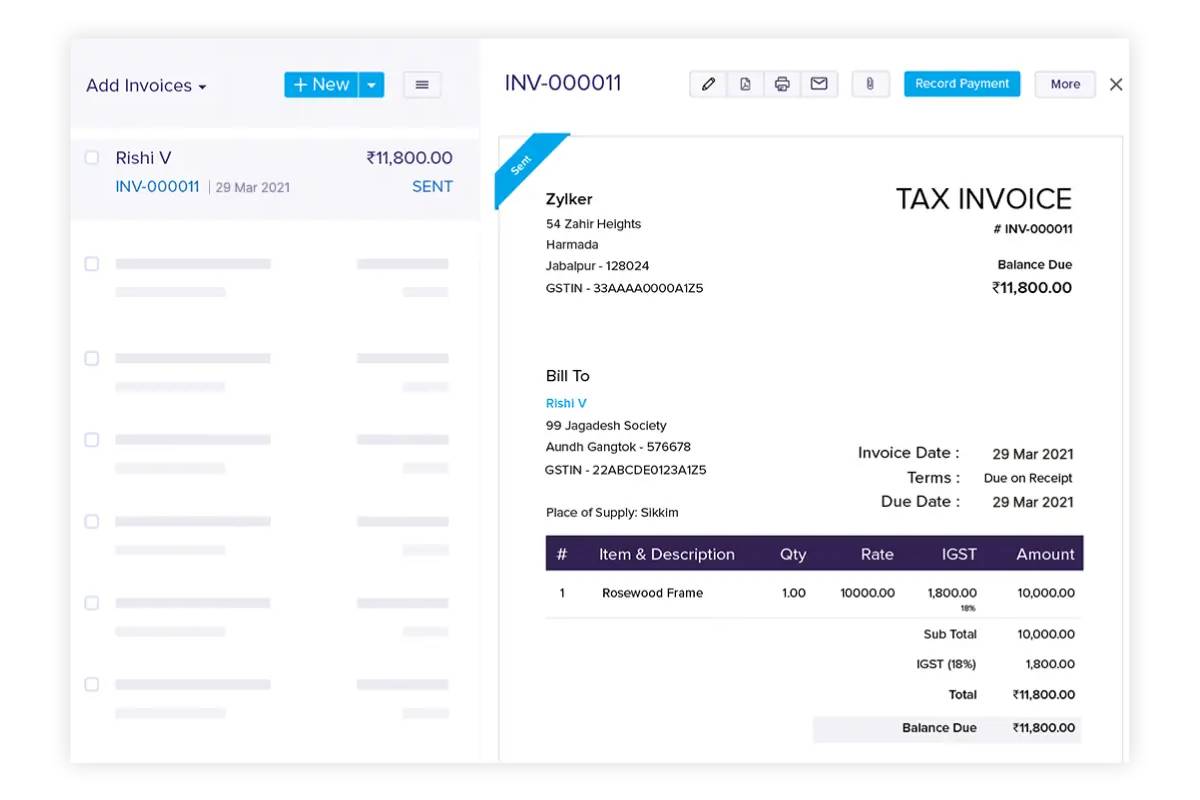How to File Your Self-Assessment Tax Return
Filing your self-assessment tax return might sound daunting, but it doesn’t have to be. Whether you’re a freelancer, sole trader, landlord, or someone juggling multiple income streams, getting this annual task right can save you money, stress, and even penalties from HMRC. With tax rules changing periodically, staying informed is crucial. In this detailed guide, we break it all down with expert advice, checklists, and step-by-step instructions, so you can file confidently and correctly.
Understanding Self-Assessment and Tax Returns
HMRC uses self-assessment to collect Income Tax from individuals whose income isn’t taxed at source. While most people have tax automatically deducted from wages or pensions, others need to report their income and expenses themselves. This includes a wide range of individuals, such as contractors, investors, landlords, and even those with side hustles.
Who Needs to File a Tax Return?
You must file if any of the following apply:
- You’re self-employed as a sole trader and earned more than £1,000 (before deducting expenses)
- You’re a partner in a business partnership
- You receive rental income from property you own
- You earn untaxed income from savings, investments, or dividends
- You have overseas income or gains
- You’re subject to the High Income Child Benefit Charge
- You receive income from a trust
Still unsure? Use the HMRC online checker to confirm if you need to file.
Even if you fall below these thresholds, you may choose to submit a tax return to claim tax reliefs, such as on pension contributions or charitable donations.
Quick-Reference Summary: Filing Your Tax Return

- Register with HMRC by October 5 if you’re new to self-assessment
- Gather documents: income sources, expenses, interest, pension contributions, etc.
- Log in to your HMRC online account with your Government Gateway credentials
- Complete the return, filling in only the sections relevant to you
- Double-check all entries for errors and omissions
- Submit before January 31 deadline (or October 31 for paper returns)
- Pay your bill or arrange a payment plan if needed
Step-by-Step Guide to Filing Your Self-Assessment Tax Return
1. Register for Self-Assessment
If it’s your first time filing, registration is your first port of call. You must register by October 5, following the end of the tax year (which runs from April 6 to April 5). After registering, HMRC will send you a Unique Taxpayer Reference (UTR) by post. This number is essential for all future filings.
To register:
- Visit gov.uk/register-for-self-assessment
- Select your applicable category (self-employed, not self-employed, etc.)
- Follow the instructions to set up your Government Gateway account
Pro Tip: Don’t leave registration until the last minute. Postal delays can cause complications if you miss the deadline.
2. Collect All Relevant Documents
Being organised saves time and reduces stress.
Before you begin, make sure you have:
- Your UTR and National Insurance number
- Records of all income sources (freelancing, property, dividends, etc.)
- Business expense receipts and summaries
- Bank and building society interest statements
- P60, P45, or payslips (if employed at any point during the year)
- Details of student loan repayments or pension contributions
It’s also good practice to maintain a record-keeping system throughout the year. Spreadsheets, accounting software, or even a simple folder system can go a long way.
Important: HMRC requires you to keep these documents for at least 5 years after the submission deadline.
3. Log in to Your HMRC Account
Head to gov.uk and use your Government Gateway ID to access the Self-Assessment section.
Once logged in:
- Navigate to “Self Assessment”
- Select “File your tax return.”
- Choose the correct tax year
You’ll then be guided through a series of questions tailored to your situation.
4. Start Your Tax Return
You’ll complete sections based on the types of income you’ve earned.
This could include:
- Employment and self-employment
- Property rental income
- Dividends and savings interest
- Capital gains from asset sales
- Foreign income
- Pension contributions and charitable donations
HMRC’s online portal uses conditional logic to display only the relevant sections, but it’s important to read each page carefully and ensure no income source is left out.
Expert Tip: Save as you go. HMRC’s system does not auto-save your work unless you manually click “Save and continue.”
5. Claim Allowable Expenses
If you’re self-employed, claiming allowable business expenses can significantly reduce your tax bill. These are costs that are “wholly and exclusively” for business purposes.
Common examples include:
- Office supplies (paper, ink, stationery)
- Travel and accommodation for business trips
- Phone and internet bills (business portion only)
- Accounting or legal fees
- Marketing, subscriptions, and software tools
You may choose to use the simplified expenses method, especially for vehicles or home office use. This allows you to claim flat rates rather than calculating exact figures.
Watch out: Combining personal and business expenses without clear boundaries can lead to penalties. Be fair and consistent in your claims.
6. Review and Submit
Before hitting the submit button, take time to review:
- Are all income figures accurate?
- Have all relevant sections been completed?
- Are expense deductions reasonable and well-supported?
- Are the bank details correct for any tax refund due?
After submission, you’ll get an instant confirmation and a calculation of your total tax liability. Print or save this for your records.
7. Pay Your Tax Bill
You can pay via:
- Debit card or bank transfer
- Direct Debit (one-off or scheduled)
- HMRC app
The key deadline is January 31. You may also need to make Payments on Account if your tax bill exceeds £1,000 and less than 80% of your tax was already collected.
Payments on Account are advance payments for the next tax year, split across two instalments (January 31 and July 31). They can surprise first-time filers, so factor them into your cash flow planning.
If you’re unable to pay in full, contact HMRC as early as possible to arrange a Time to Pay plan.
Pro Tips and Common Pitfalls to Avoid

Avoid These Mistakes:
- Missing the deadline: Automatic £100 penalty, increasing over time
- Underreporting income: HMRC cross-checks data with banks and employers
- Overclaiming expenses: Risk of investigation and fines
- Failing to keep records: HMRC can ask for evidence years later
Insider Advice:
- Set up a monthly tax day to track income and expenses
- Use cloud-based software to simplify record-keeping
- Consider a professional accountant if you have multiple income streams
Best Practices for a Smooth Filing Experience
- Schedule early: Don’t wait until January. The earlier you file, the less stress you face
- Create a digital filing system: Use folders for each tax year
- Save regularly: Set aside 20–30% of your earnings to cover tax and National Insurance
- Check your tax code: Especially if you’re employed and self-employed
- Use reminders: Set calendar alerts for key HMRC deadlines
Frequently Asked Questions (FAQs)
Q: What’s the deadline for filing a self-assessment tax return?
A: January 31 (for online returns) following the end of the tax year. If filing by paper, the deadline is October 31.
Q: What happens if I file late?
A: An automatic £100 fine applies after the deadline, with further penalties if the delay continues beyond 3, 6, and 12 months.
Q: Can I correct my return after submission?
A: Yes, you can amend your return online within 12 months of the filing deadline.
Q: What if I don’t owe any tax?
A: You still need to file if HMRC expects you to. Failing to do so results in penalties, regardless of your tax liability.
Q: Can I use an accountant or tax software?
A: Absolutely. Many freelancers and small business owners use services like Xero, QuickBooks, or a local accountant to ensure compliance.
Conclusion: Be Tax-Savvy, Not Tax-Stressed

Filing your HMRC self-assessment tax return doesn’t need to be overwhelming. With the right tools, a bit of organisation, and an understanding of key deadlines, you can manage your tax obligations effectively. Remember: being proactive pays off.
Start early, stay organised, and if ever in doubt, seek professional help. A stress-free tax season is just a few clicks away.
Ready to file? Log in to your HMRC online account and take charge of your financial responsibilities today.